Play Moto 3d Racing Challenge Game Walkthrough
Moto 3d Racing Challenge Game
Get ready to rev your engines and test your skills in the exhilarating world of the Moto 3D Racing Challenge Game. This multiplayer racing game offers a thrilling competition where your goal is to claim the top spot against other skilled riders. Feel the adrenaline rush as you navigate through stunning 3D tracks, each offering unique challenges and surprises ready to be unlocked. With a variety of motorcycles at your disposal, you'll have the chance to conquer each race in style.
As you skillfully maneuver through each course, keep an eye out for important power-ups. The blue arrow on the road is your key to victory as it grants a burst of speed and a temporary invincible state. Utilize these advantages strategically to outpace your opponents and withstand their challenges. The more you race, the better your skills will become, enabling you to handle tight turns and overtakes with confidence.
The Moto 3D Racing Challenge Game is not just about speed; it's about precision, timing, and fast reflexes. Engage in intense competitions, and prepare to face some of the best players worldwide. Customize your bike, enhance your racing experience, and strive to finish first every time. Are you ready to rise to the challenge and prove yourself on the tracks?
How to play free Moto 3D Racing Challenge Game online
To start playing the Moto 3D Racing Challenge Game, choose your motorcycle and join a race lobby. Use the arrow keys or on-screen controls to navigate your bike. Keep an eye on the blue arrows for boosts and dodge obstacles. Aim to finish first by mastering the controls and making strategic use of power-ups!
Similar Games
-
Boat rush
-
Firefight Upgrader
-
Bounce Big Online
-
Crazy City Driver
-
Kinja Run On the Wall
-
High School Girl Simulator ??????
-
Nitro Car Racing Game
-
Coloring Book for Barbie
-
Hidden Object Game - Quiet Place
-
My New Poodle Friend
-
Harry Potter Dressup
-
Brain Master IQ Challenge
-
Tangram Grid Game
-
Frosty Quest
-
F1 Racing
-
Midnight multiplayer dinosaur hunt
-
Pong Soccer
-
Jewels Atlantis Match-3
-
Poly Art 3D
-
Hoop KIngs





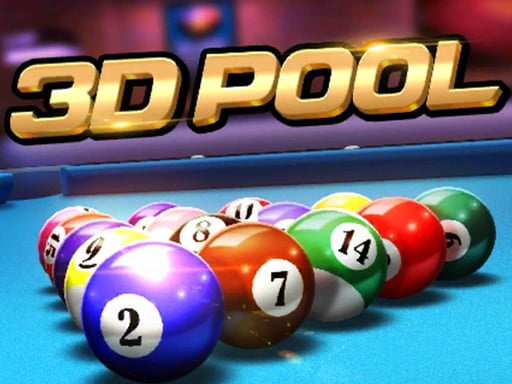

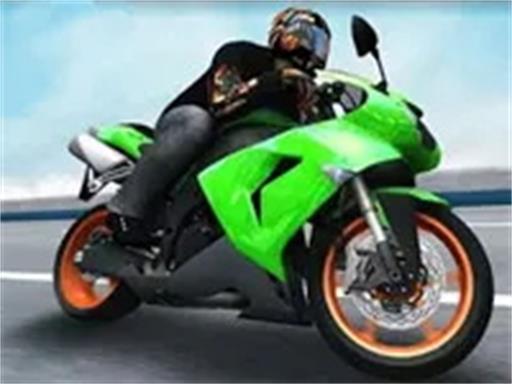






 3D Games
3D Games
 Arcade
Arcade
 Fall Boys
Fall Boys
 Hypercasual
Hypercasual
 Kids
Kids
 Motorcycle
Motorcycle
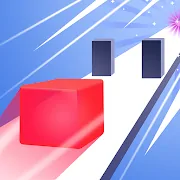 Obstacle
Obstacle